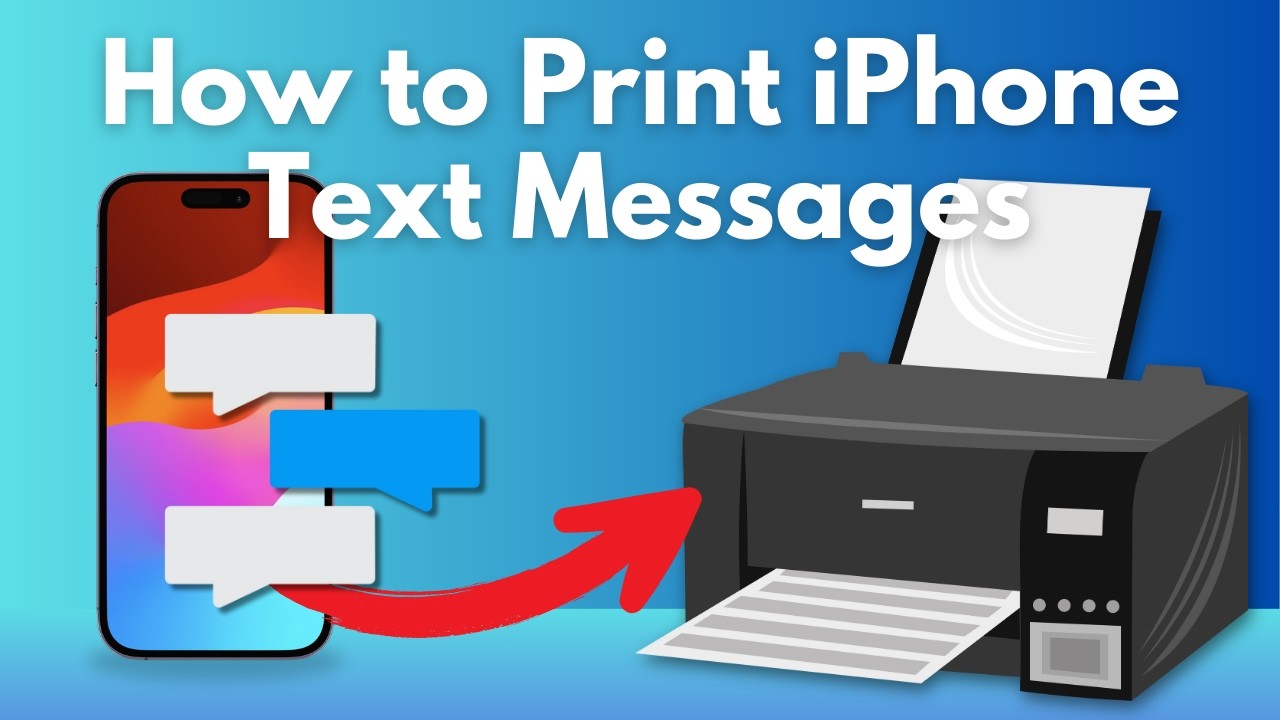
In this guide, we are going to talk about the best ways to transfer your text messages from all the iPhone devices, and how to print those text messages with the help of SMS EasyReader&Printer. We will also talk about how to print SMS with your normal printer device. So, read this guide to the end.
What is SMS EasyReader&Printer?
This is an online application that is best for supporting, uploading, and printing any text file like XML, VMSG, CSV, or even VMG. You can use this application on any device or operating systems like Windows, IOS, or Android. But in this article, we are going to talk about its usage on iOS devices like the iPhone. Using this online application, one can easily take out the following applications:
- Read
- Search
- Generates chats
- Manage
- Select
- Delete
- Save
You can print SMS from Android and iPhone with the help of this application, quite effectively and easily. Printing SMS from android and iOS devices has never been so easy.
Print SMS from iPhone:
You have to follow the following steps to print out SMS from your iPhone:
- Visit the official website of SMS easyReader&P When the website is launched, click on a section named “How does it work?”
- In that section, you will be asked to download the SMS EasyReader&Printer application for iPhone. That software is for any PC and it will help you download or transfer all of your text messages from your iPhone devices to another file named sms_iphone.vmsg. There can be the following conditions that can change the method of downloading SMS EasyReader&Printer:
- If you have iTunes, then you can also download this software by clicking here.
- If you don’t have iTunes onyour PC, then you can download this software by clicking here.
- After downloading your desired setup of this software, you have to install
- Connect your iPhone device to your PCusing any iPhone data cable.
- Now, when your iPhone is connected toyour pc, you have to launch the installed application.
- When the application is launched, you will see an option named “Transfer all SMS to PC”. Click on that option. This process will take some time, so wait for its completion.
- After the process is completed, you will have to save the SMS file in your desired directory.
- After that, you have to visit the home page of this website and upload the saved file. For this process, you have to click on the option named “Upload SMS file”.
So, these were the simple steps for printing SMS from an iPhone.

What is the best application for printing SMS from android and iOS devices?
According to our research, we are sure that SMS EasyReader&Printer is the best application for printing SMS. There are so many advantages to using this application. For example, this is a free application that requires no kind of payment, or signup options, etc. Moreover, this application is suitable for a businessman who is running out of space and does not want to delete his/her important messages. So, he/she can just move those messages as a text file on their computer. After that, one can freely delete those messages from their mobile phone.
How do you export mobile messages to your PC for free?
The best application for this purpose is SMS EasyReader&Printer. With this application, you can easily transfer those important messages to your computer in no time. This application provides good services for moving SMS to your computer without any hesitation. After you have transferred those messages to your PC, you can also print them with your regular printer. Moreover, this application is suitable for the following devices:
- Android
- Windows
- IOS
How to convert text messages into PDF files?
Converting Android or iOS messages into PDF files is not as difficult as it seems. The best method for this process is by using SMS EasyReader&Printer. Your mobile messages do not have to be text files; you can convert those messages into word files and pdf files as well. The best thing about this application is that you will not have to worry about breaking any iPhone policies or jailbreaking. This is because of the benefits of this application.
Why use SMS EasyReader&Printer?
This is the best application to print SMS from android. The best benefit of this app is that one can easily print their Android SMS and keep a paper file of their text messages.
Conclusion:
The main reason behind using this application is the shortage of mobile space. Sometimes, the user has to delete their messages, but they are too important to get rid of. So, they can print those messages with the help of SMS EasyReader&Printer.







