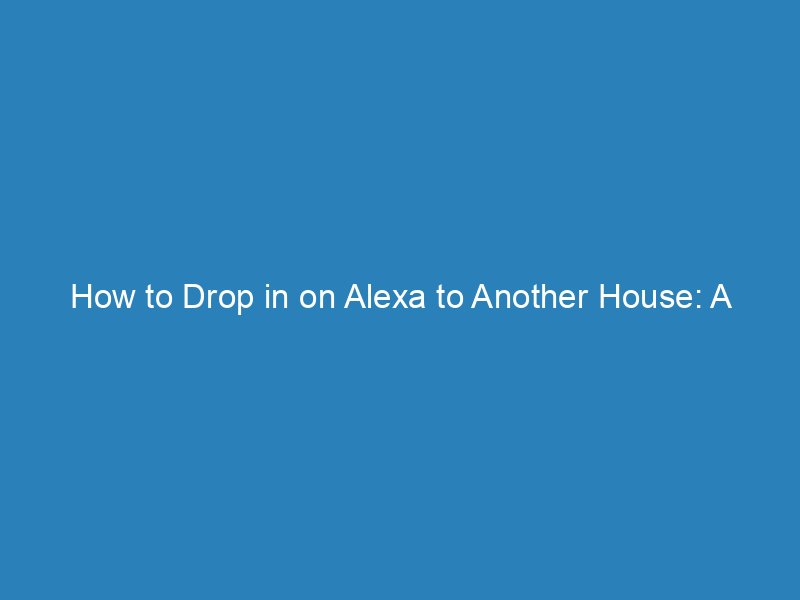
Do you want to learn how to drop in on Alexa to another house? This feature can be incredibly useful for checking in on family members or simply communicating with someone in another household. In this step-by-step guide, we will walk you through the process of dropping in on Alexa to another house.
Step 1: Set Up Drop In Permissions
The first step in dropping in on Alexa to another house is to ensure that the appropriate permissions are in place. To do this, you will need to access the Alexa app on your smartphone or tablet. Navigate to the “Communicate” tab and select “Drop In.”
Once you are in the Drop In section, you will need to select the contact you wish to drop in on. Ensure that the contact has given you the necessary permissions to drop in on their device. Without the appropriate permissions, you will not be able to drop in on their Alexa device.
Step 2: Connect to the Other Household’s Alexa Device
Once the permissions are in place, you can proceed to connect to the other household’s Alexa device. To do this, simply say, “Alexa, drop in on [contact name].” Alternatively, you can use the Alexa app to initiate the drop in by selecting the contact and choosing the “Drop In” option.
Keep in mind that both parties need to have the Drop In feature enabled and set to the appropriate permission level. This ensures that the drop in process is smooth and secure for both parties involved.
Step 3: Communicate with the Other Household
Once the connection is established, you can communicate with the other household through their Alexa device. Whether you want to check in on a family member or have a conversation with someone in another household, the drop in feature allows for seamless communication.
During the drop in, both parties will be able to hear and speak to each other through their respective Alexa devices. This can be a convenient way to stay in touch and ensure that everyone is doing well, especially when physical visits are not possible.
Step 4: End the Drop In Session
When you are ready to end the drop in session, simply say, “Alexa, hang up” or use the Alexa app to end the session. This will terminate the connection between the two Alexa devices and ensure privacy for both parties.
It’s important to respect the privacy of the other household and always end the drop in session when the conversation is over. This helps to maintain trust and ensures that the drop in feature is used responsibly.
Conclusion
Learning how to drop in on Alexa to another house can open up new possibilities for staying connected with friends and family. By following the simple steps outlined in this guide, you can establish secure and convenient communication between different households using Alexa devices.
Remember to always ensure that the appropriate permissions are in place, and respect the privacy of the other party during the drop in session. With these considerations in mind, the drop in feature can be a valuable tool for staying connected with loved ones, even when you are physically apart.
FAQs
Can I drop in on any Alexa device?
No, you can only drop in on Alexa devices that have given you permission to do so. It’s essential to respect the privacy and preferences of other Alexa users.
Is the drop in feature secure?
Yes, the drop in feature uses encryption to ensure secure communication between Alexa devices. However, it’s crucial to only drop in on contacts who have granted you the necessary permissions.
Can I drop in on someone’s Alexa device without them knowing?
No, Alexa devices emit a chime and a visual indicator when a drop in session is initiated. This ensures that the other party is aware of the incoming drop in connection.
how to drop in on alexa to another house
Dropping in on another Alexa-enabled device in someone else’s house is a great way to keep in touch with friends or family, especially when they may not answer their phone. It’s an easy and convenient way to quickly communicate and check in on someone. Here’s a step-by-step guide on how to drop in on another Alexa device in a different location.
The first step is to make sure that both devices have the drop-in feature enabled. To do this, open the Alexa app on your smartphone and navigate to the “Communicate” tab. From there, select the “Drop In” option and ensure that it is turned on for both your device and the recipient’s device.
Next, you’ll need to set up the relationship between the two devices. This can be done by adding the recipient’s device to your Alexa contacts. Open the Alexa app and go to the Contacts tab. Here, you can add the recipient’s device by searching for their name or phone number and sending a contact request.
Once the recipient’s device has been added to your contacts, you can drop in on them by simply saying “Alexa, drop in on [recipient’s name or device name].” Alternatively, you can use the Alexa app to drop in on the recipient by selecting their device from your contacts and tapping the “Drop In” button.
When you drop in on someone, their Alexa device will emit a distinct sound to indicate that a drop-in is in progress. This helps to notify the recipient that you are about to connect to their device. Once the drop-in has been initiated, you will be able to hear the ambient sounds in the recipient’s location and start a conversation with them.
It’s important to note that dropping in on someone else’s Alexa device should be done with their permission and in a respectful manner. Always make sure to ask for their consent before dropping in, and be mindful of their privacy and personal space.
In conclusion, dropping in on another Alexa-enabled device is a convenient way to stay connected with friends and family, especially when they may not be reachable by phone. By following these simple steps and being considerate of the recipient’s privacy, you can easily drop in on another Alexa device in a different location. how to drop in on alexa to another house






