
503 Error Fix: Conquer Website Downtime
The internet has become an integral part of our daily lives. We rely on it for everything from communication and entertainment to work and education. But sometimes, when attempting to access a website, you might encounter an error message that disrupts your browsing experience. One such error is the Session Error: Domain Error 503.
This article delves into the intricacies of the 503 error, exploring its causes, potential solutions, and how to effectively troubleshoot the issue.
Understanding the 503 Error: When Service Becomes Unavailable
The 503 error, also known as a “Service Unavailable” error, signifies a temporary glitch on the server-side that prevents a website from fulfilling your request. In simpler terms, the website you’re trying to access is currently unavailable due to unforeseen circumstances.
There are several reasons why a 503 error might occur:
- Server Overload: When a website experiences a surge in traffic, its servers might become overloaded, leading to temporary downtime. This is akin to a crowded restaurant; the kitchen staff can’t keep up with the high volume of orders, causing a temporary halt in service.
- Server Maintenance: Website administrators might schedule routine maintenance to update software, perform security checks, or implement new features. During this time, the website might be unavailable.
- Technical Glitches: Unforeseen technical issues, such as software bugs or hardware malfunctions, can also trigger a 503 error.
Distinguishing Between a 503 Error and Other Common Errors
While encountering an error message can be frustrating, it’s crucial to identify the specific error code to pinpoint the cause. Here’s how a 503 error differs from other common website errors:
- 404 Not Found: This error indicates that the specific webpage you’re trying to access doesn’t exist on the server. It’s like searching for a particular dish on a restaurant menu that’s no longer offered.
- 500 Internal Server Error: Unlike the 503 error, a 500 error suggests a more severe internal issue on the server-side that the website itself is struggling to resolve. Imagine a malfunctioning oven in the kitchen, causing a complete halt in food preparation.
Understanding these distinctions allows you to approach troubleshooting more effectively.
Troubleshooting Techniques to Conquer the 503 Error
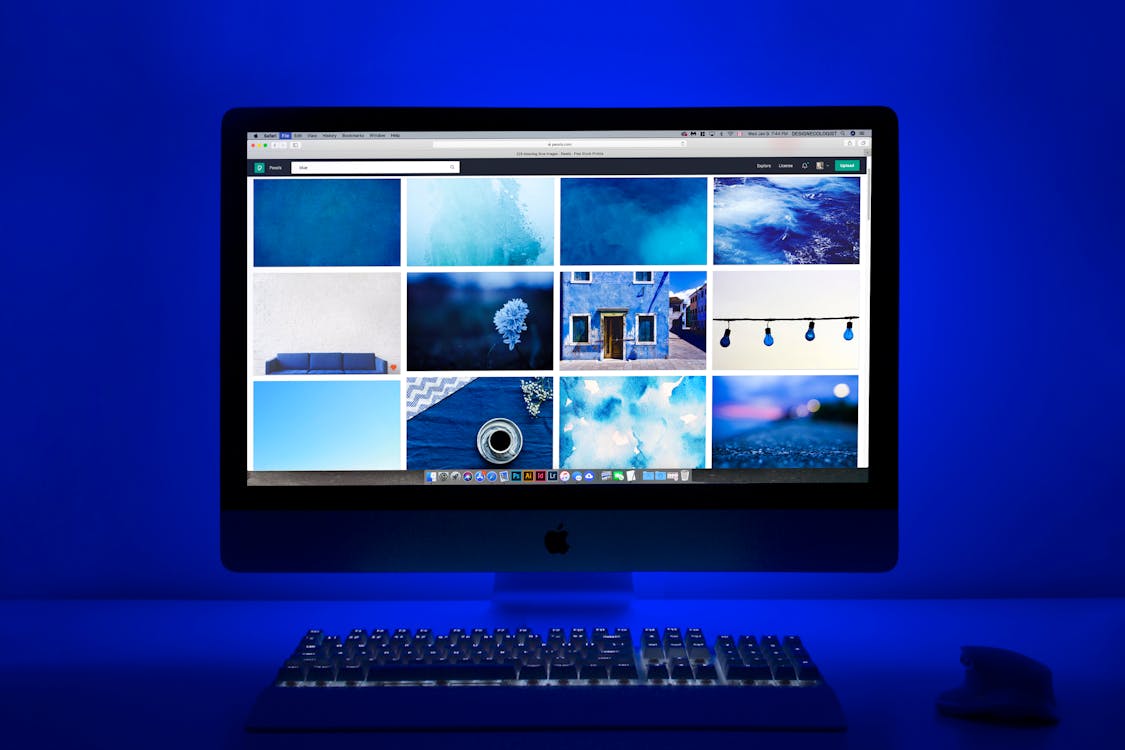
Now that you grasp the nature of the 503 error, let’s explore some techniques to get you back on track:
-
Patience is a Virtue: In most cases, a 503 error is temporary. The simplest solution might be to wait a few minutes and try reloading the webpage. The website might have resolved the overload or maintenance downtime during that interval.
-
Refresh and Retry: Sometimes, a glitch in your browser’s communication with the server can cause the error. Clicking the refresh button (often depicted by a circular arrow icon) can re-establish the connection and potentially resolve the issue.
-
Check for Downtime Announcements: Many websites display notifications on their homepage or social media channels when scheduled maintenance is underway. Checking these sources can provide valuable insights into the expected duration of the downtime.
-
Clear Your Browser Cache: Over time, your browser accumulates cached data from websites you visit. This data can sometimes become corrupted, leading to unexpected errors. Clearing your browser cache can help eliminate this possibility.
-
Try a Different Device or Browser: If the error persists, it might be an isolated issue with your specific device or browser. Try accessing the website from another device (computer, phone, tablet) or using a different browser to see if the problem persists.
-
Report the Error (if necessary): If none of the above solutions work, and you suspect a more persistent issue, you can report the error to the website’s administrators. Most websites have a contact form or email address dedicated to user feedback.
When All Else Fails: Seeking Alternative Solutions
If the 503 error persists despite your troubleshooting efforts, it might indicate a more significant issue on the website’s end. In such scenarios, here are some alternative solutions:
- Consult Downtime Tracking Websites: Websites like [https://techexpresshub.com/error-code/] allow you to verify if the website is genuinely down or if the issue is specific to your connection.
- Explore Alternative Resources: If the website you’re trying to access offers crucial information or services, consider seeking alternatives that might fulfill your needs. Search engines can be your allies in finding similar websites.
- Stay Updated: Many websites display estimated timeframes for resolving downtime on their homepage or social media platforms. Keeping yourself updated can help you manage your expectations.
Preventing Future Encounters with the 503 Error: Proactive Measures

While the 503 error is often unavoidable, there are steps you can take to minimize your chances of encountering it:
- Bookmark Reliable Sources: When dealing with websites you access frequently, bookmarking their official pages can ensure you’re accessing the most up-to-date version. This can help avoid errors caused by temporary glitches on unofficial mirror websites.
- Leverage Browser Extensions: Certain browser extensions can monitor website uptime and notify you of potential outages. This allows you to plan your browsing activities accordingly and avoid wasted time attempting to access unavailable websites.
- Stay Informed: Subscribing to the website’s newsletter or following them on social media can keep you informed about scheduled maintenance periods. This foreknowledge allows you to adjust your browsing habits to avoid encountering downtime.
The 503 Error: A Temporary Inconvenience, Not a Cause for Panic
Remember, the 503 error is a temporary hurdle, not a permanent roadblock. By understanding its causes, employing effective troubleshooting techniques, and adopting preventative measures, you can navigate these occasional glitches with minimal disruption. The internet offers a vast landscape of information and resources. With a little patience and these helpful tips, you can ensure a smooth and uninterrupted browsing experience.
Beyond the 503 Error: Exploring Common Website Error Codes
The 503 error is just one example of the various error codes you might encounter while browsing the internet. Familiarizing yourself with some common error codes can further empower you to troubleshoot website access issues:
- 400 Bad Request: This error indicates that the server couldn’t understand the request you sent due to a syntax error or other issue on your end (e.g., typos in a URL).
- 401 Unauthorized: This error signifies that you lack the necessary authorization to access the requested webpage. It might require a login or password.
- 403 Forbidden: You might encounter this error if you’re trying to access a restricted area of a website that you don’t have permission to view.
- 502 Bad Gateway: This error suggests a communication issue between the server you’re trying to access and another server it relies on to fulfill your request.
Understanding the meaning behind these error codes allows you to take appropriate actions, such as checking for typos in URLs, providing login credentials, or contacting the website administrator for access permission.
Conclusion: Empowered Browsing with Knowledge and Resourcefulness
The internet thrives on constant communication and information exchange. By equipping yourself with the knowledge to decipher error codes and troubleshoot website access issues, you become a more empowered and resourceful internet user. The next time you encounter a 503 error, remember – a little patience, combined with the techniques outlined in this guide, can get you back on track and exploring the vast online world seamlessly.
