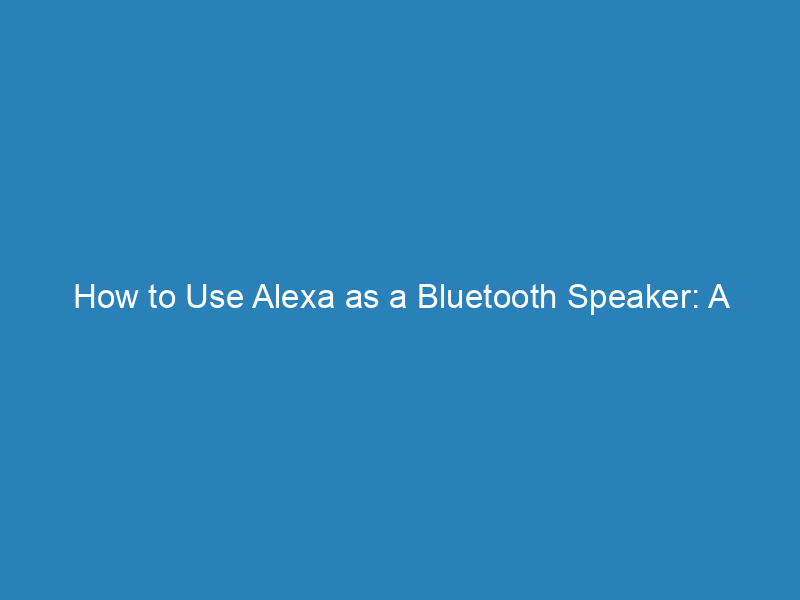
How to Use Alexa as a Bluetooth Speaker: A Step-by-Step Guide
Are you looking for a way to turn your Alexa device into a Bluetooth speaker? Look no further! In this step-by-step guide, I will walk you through the process of using Alexa as a Bluetooth speaker, so you can enjoy all your favorite music and audio from your phone or other compatible devices. Whether you want to stream music from your phone or use Alexa as a speaker for your calls, this guide has got you covered!
Step 1: Get Your Alexa Device Ready
The first step in using Alexa as a Bluetooth speaker is to make sure your Alexa device is ready to pair with a Bluetooth-enabled device. To do this, simply power on your Alexa device and put it in pairing mode. You can do this by saying, “Alexa, pair Bluetooth” or by going to the Bluetooth settings in the Alexa app on your phone. Once your Alexa device is in pairing mode, it is ready to connect to your Bluetooth-enabled device.
Step 2: Pair Your Device with Alexa
Once your Alexa device is in pairing mode, it’s time to grab the device you want to connect to it. Whether it’s your smartphone, tablet, or another Bluetooth-enabled device, make sure it is also in pairing mode. This usually involves going to the Bluetooth settings on your device and selecting your Alexa device from the list of available devices. Once you select your Alexa device, the two devices will pair, and you will hear a confirmation sound from your Alexa device.
Step 3: Enjoy Your Music and Audio
Once your Alexa device is paired with your Bluetooth-enabled device, you are all set to start enjoying your music and audio through Alexa. You can now play music from your phone and have it come out of your Alexa device, or you can use Alexa as a speaker for phone calls and other audio content from your device. The possibilities are endless, and you can enjoy all your favorite content through your Alexa device with just a few simple steps!
Conclusion
Using Alexa as a Bluetooth speaker is a great way to expand the capabilities of your Alexa device and enjoy all your favorite music and audio content from your phone or other Bluetooth-enabled devices. By following the simple steps outlined in this guide, you can easily pair your Alexa device with your smartphone, tablet, or other devices and start enjoying a whole new world of audio possibilities. Whether you want to stream music, take phone calls, or listen to podcasts, using Alexa as a Bluetooth speaker opens up a world of possibilities for your smart home setup.
FAQs
Can I pair multiple devices with Alexa as a Bluetooth speaker?
Yes, you can pair multiple Bluetooth-enabled devices with Alexa as a speaker. Simply put your Alexa device in pairing mode and then put your other device in pairing mode, and select your Alexa device from the list of available devices on your other device. Once paired, you can easily switch between devices to play audio through your Alexa device.
How far away can my Bluetooth-enabled device be from Alexa?
The range for Bluetooth connections can vary depending on the specific devices and the environment. In general, Bluetooth devices have a range of around 30 feet, but this can be impacted by walls, interference, and other factors. It’s best to keep your Bluetooth-enabled device within a reasonable distance from your Alexa device to ensure a stable and reliable connection.
Can I use Alexa as a Bluetooth speaker for my TV?
Yes, you can use Alexa as a Bluetooth speaker for your TV if your TV has Bluetooth capabilities. Simply put your Alexa device in pairing mode and then put your TV in pairing mode, and select your Alexa device from the list of available devices on your TV. Once paired, you can enjoy audio from your TV through your Alexa device.
using alexa as a bluetooth speaker
1. First, you’ll want to ensure that your Alexa device is within range of the Bluetooth device you want to connect it to. You can check this by simply asking Alexa to see which Bluetooth devices are available to pair with. You can do this by saying “Alexa, pair” and then the name of the Bluetooth device. Alexa will then search for nearby devices and let you know if the device is within range.
2. Once you have identified the Bluetooth device you want to pair with, you’ll want to put the device in pairing mode. This will vary depending on the type of Bluetooth device you have, but generally, you can do this by pressing and holding a button on the device or accessing the device’s settings to initiate pairing mode.
3. Once the Bluetooth device is in pairing mode, you can ask Alexa to pair with the device by saying “Alexa, pair” followed by the name of the Bluetooth device. Alexa will then search for the device and let you know when it has successfully connected.
4. To confirm that the Bluetooth device is connected to Alexa, you can check the Alexa app on your smartphone or tablet. In the app, navigate to the Devices tab and select the Alexa device you want to use as a Bluetooth speaker. Under the Wireless section, you should see the Bluetooth device listed as a connected device.
5. Now that the Bluetooth device is successfully connected to Alexa, you can start playing music or audio from your paired device. Simply start playing music or audio on your smartphone, tablet, or other Bluetooth-enabled device, and the sound should come through the Alexa speaker.
6. You can control the volume of the audio being played through Alexa by using voice commands such as “Alexa, turn the volume up” or “Alexa, turn the volume down.” You can also use the physical buttons on the Alexa device to adjust the volume.
7. When you’re finished using the Bluetooth device with Alexa, you can disconnect it by saying “Alexa, disconnect” followed by the name of the Bluetooth device. This will end the connection and allow you to pair a different Bluetooth device or use Alexa for other functions. using alexa as a bluetooth speaker
