
429 Too Many Requests Error: Solved in 5 Easy Steps!
Have you ever encountered an enigmatic error message like “Error 429: Too Many Requests” while browsing the web? This seemingly cryptic code can leave you frustrated and wondering what went wrong. Fear not, for this informative guide delves into the intricacies of Error 429, equipping you with the knowledge to diagnose the cause and navigate solutions effectively.
Understanding Error 429: Too Many Requests
The internet functions through a series of requests and responses. When you visit a website, your browser sends a request to the website’s server, which retrieves the information and sends it back in the form of a response. This exchange happens seamlessly millions of times every second.
However, to protect their servers from malicious activity or overloading due to excessive traffic, websites implement safeguards. Error 429 is one such safeguard. It signifies that the server has identified an unusually high number of requests originating from your IP address within a brief timeframe. This rapid influx of requests could be due to various reasons, including:
- Manual refresh: Continuously refreshing a webpage can trigger Error 429.
- Automatic refresh: Some browser extensions or website features might cause automatic page refreshes, leading to a surge in requests.
- Bots or scrapers: Malicious bots or scraper scripts can inundate a website with requests to steal data or disrupt operations.
- DDoS attacks: In a Distributed Denial-of-Service (DDoS) attack, attackers bombard a website with requests from multiple sources, overwhelming the server and causing outages.
- Aggressive web scraping: If you’re scraping data from a website without proper permission or exceeding their usage limits, you might encounter Error 429.
Common Causes of Error 429: Too Many Requests
Several factors can precipitate an Error 429:
- Overzealous Automation: Script-driven tasks, web scraping tools, or browser extensions that send automated requests at a rapid pace can surpass the server’s capacity and trigger the error.
- Refresh Rampage: Incessantly refreshing a webpage can be misconstrued as a barrage of requests, especially if you’re encountering temporary server issues.
- Login Attempts: Repeated failed login endeavors, particularly during brute-force attacks, can prompt the server to implement a temporary block to thwart unauthorized access.
- Denial-of-Service (DoS) Attacks: Malicious actors might launch DoS attacks by inundating a website with requests, causing Error 429 for legitimate users.
- Content Delivery Network (CDN) Restrictions: CDNs, which expedite content delivery, may have limitations on request rates to ensure optimal performance.
Deciphering the Error Message
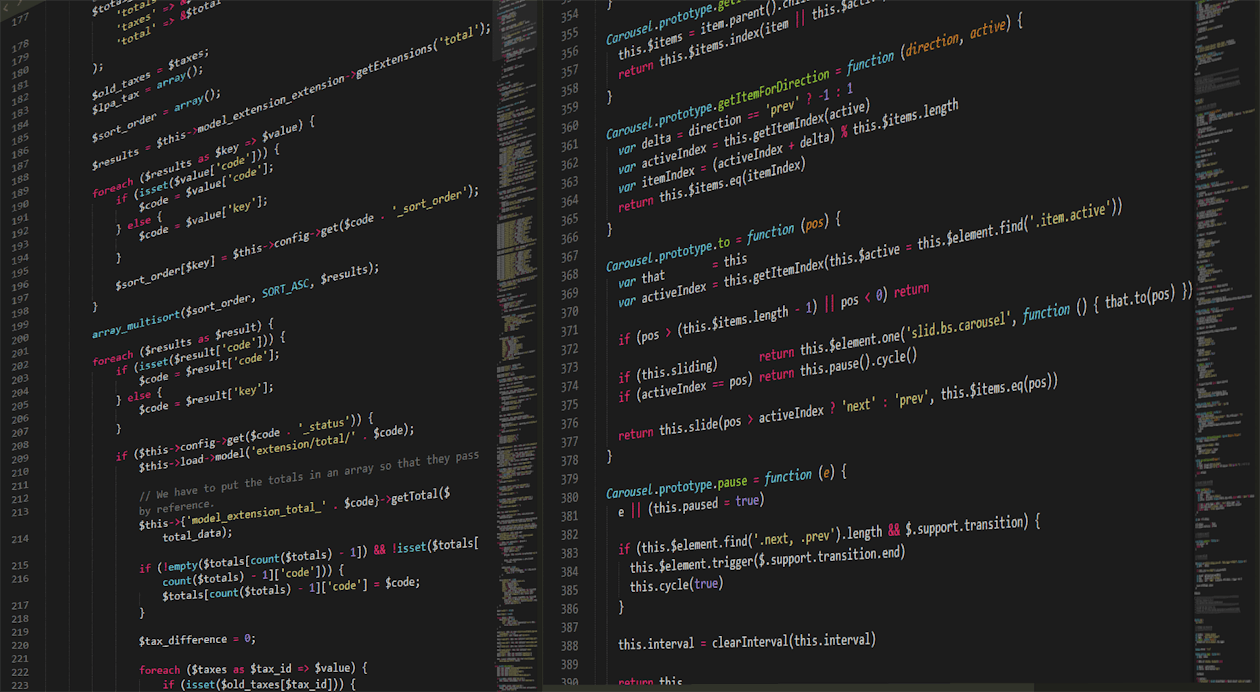
The format of the Error 429 message can vary depending on the website. Some common variations include:
- “Error 429: Too Many Requests”
- “HTTP Error 429”
- “This request has been throttled. Please retry later.”
- “Error 429. Please try again later.”
The message might also provide additional information, such as the estimated time you should wait before retrying your request.
Effective Solutions for Error 429: Too Many Requests
Encountering Error 429 doesn’t necessitate panic. Here’s a comprehensive arsenal of solutions to help you get back on track:
- Patience is a Virtue: The most straightforward remedy is often the most effective – wait it out. The server-imposed block is usually temporary, lasting anywhere from a few seconds to minutes. After a reasonable wait, try reloading the webpage.
- Slow and Steady Wins the Race: If you suspect your automation or refresh rate is the culprit, adjust the settings to a more moderate pace. Sending requests at a measured interval alleviates the burden on the server and lessens the risk of encountering the error.
- Verify Your Login Credentials: Double-check your username and password to ensure you’re entering them accurately. Erroneous login attempts can trigger Error 429.
- Contact the Website: If the aforementioned solutions prove ineffective, consider reaching out to the website’s customer support. They might provide additional insights or temporary workarounds.
- Utilize a Different IP Address: In rare instances, the server might be throttling requests originating from your specific IP address. If possible, try accessing the website from a different device or network with a distinct IP address.
Preventing Error 429 in the Future
Here are some proactive measures to avoid encountering Error 429:
- Respect robots.txt: Websites often have a robots.txt file that outlines instructions for bots and crawlers. Familiarize yourself with the website’s robots.txt to ensure your browsing habits or any automated tools you use comply with their guidelines.
- Be mindful of scraping: If you need to scrape data from a website, always obtain explicit permission and adhere to their rate limits. Consider using website APIs (if available) to access data legitimately.
- Pace your requests: When making numerous requests to a website (e.g., downloading multiple files), space them out over a reasonable timeframe to avoid overwhelming the server.
Additional Considerations
- Error Code Variations: While Error 429 is the most common code for “Too Many Requests,” some websites might use slightly different codes like 420 or 503. The core concept remains the same – the server is overloaded and temporarily unavailable for your request.
- Contacting the Website: If you’ve tried the troubleshooting steps and the error persists, consider contacting the website’s administrator.
Conclusion
Error 429: Too Many Requests, while seemingly perplexing at first glance, is a well-defined error code with readily available solutions. By comprehending the underlying causes and implementing the troubleshooting techniques outlined in this guide, you’ll be well-equipped to navigate this error efficiently and resume your online activities without hindrances. Remember, a little patience and a measured approach can go a long way in resolving Error 429 and ensuring a seamless web browsing experience.
