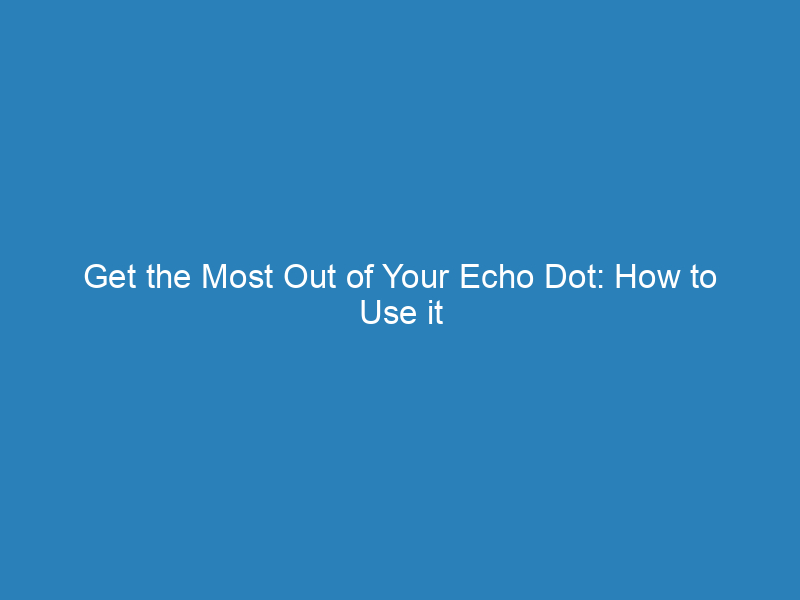
Get the Most Out of Your Echo Dot: How to Use it as a Speaker
If you own an Amazon Echo Dot, you already know how versatile and convenient it can be. From setting reminders to playing music, the Echo Dot is a valuable addition to any home. However, you may not be aware that you can use your Echo Dot as a speaker for other devices. In this article, we will explore how to use your Echo Dot as a speaker and get the most out of this popular device.
Setting Up Your Echo Dot as a Speaker
The first step in using your Echo Dot as a speaker is to make sure it is connected to your Wi-Fi network. Once you have completed the initial setup process, you can then pair your Echo Dot with other devices such as your smartphone, tablet, or computer. This will allow you to stream music or other audio content directly to your Echo Dot, using it as a high-quality speaker.
Using Bluetooth to Connect Devices
One of the easiest ways to use your Echo Dot as a speaker is to connect it to your device using Bluetooth. To do this, simply say “Alexa, pair” and your Echo Dot will enter pairing mode. Then, go to the Bluetooth settings on your smartphone or other device and select your Echo Dot from the list of available devices. Once connected, you can stream music, podcasts, or any other audio content directly to your Echo Dot.
Connecting via Auxiliary Cable
If your device does not have Bluetooth capability, you can also connect it to your Echo Dot using an auxiliary cable. Simply plug one end of the cable into the headphone jack of your device, and the other end into the auxiliary input of your Echo Dot. This will allow you to use your Echo Dot as a speaker for your device, and enjoy high-quality sound without the need for a wireless connection.
Using the Alexa App
Another way to use your Echo Dot as a speaker is to use the Alexa app on your smartphone or tablet. The app allows you to stream music and other audio content directly to your Echo Dot, and control the volume and playback from your device. This can be especially useful if you want to use your Echo Dot as a speaker while moving around your home, as you can control it from anywhere within range of your Wi-Fi network.
Optimizing Sound Quality
Once you have connected your device to your Echo Dot, you may want to optimize the sound quality for the best listening experience. You can do this by adjusting the equalizer settings in the Alexa app, or by using voice commands to adjust the bass, treble, or midrange levels. Additionally, you can place your Echo Dot in a central location in the room to ensure that the sound is evenly distributed, and experiment with different placement options to find the best sound quality.
Conclusion
Using your Echo Dot as a speaker can greatly enhance your listening experience, and allow you to enjoy high-quality audio content from a variety of devices. Whether you prefer to use Bluetooth, an auxiliary cable, or the Alexa app, there are multiple ways to connect your devices to your Echo Dot and take advantage of its powerful sound capabilities. By following the simple steps outlined in this article, you can get the most out of your Echo Dot and elevate your listening experience.
FAQs
Can I use my Echo Dot as a speaker for my TV?
While the Echo Dot is primarily designed for streaming audio content from other devices, you can also use it as a speaker for your TV. Simply connect your TV to your Echo Dot using an auxiliary cable, and you can enjoy enhanced sound quality for your favorite shows and movies.
Can I use multiple Echo Dots as speakers in different rooms?
Yes, you can use multiple Echo Dots as speakers in different rooms by creating a multi-room audio group through the Alexa app. This will allow you to stream audio content to multiple Echo Dots at the same time, and create a seamless listening experience throughout your home.
How can I control the volume of my connected device through my Echo Dot?
You can control the volume of your connected device by using voice commands such as “Alexa, turn up the volume” or “Alexa, turn down the volume.” Additionally, you can use the volume controls on your device to adjust the sound output while it is connected to your Echo Dot.
how to use echo dot as speaker
The Echo Dot is a versatile device that can be used for more than just voice commands and smart home control. One of its useful features is its ability to function as a speaker. With the right setup and a few tips, you can get the most out of your Echo Dot as a speaker.
First, make sure your Echo Dot is placed in an ideal location for optimal sound quality. Ideally, it should be placed in an open area, away from walls and corners, to allow the sound to travel freely. Placing it at ear level, such as on a shelf or table, will also help distribute the sound more evenly throughout the room.
Once your Echo Dot is properly positioned, you can start using it as a speaker for music, podcasts, and more. To play music, simply ask Alexa to play a specific song or artist, or use a voice command to play music from a specific app like Spotify or Amazon Music. You can also connect your phone or other Bluetooth-enabled device to your Echo Dot to play music from your personal library.
To improve the sound quality of your Echo Dot, you can connect it to a larger, more powerful speaker using Bluetooth or an auxiliary cable. This will allow you to enjoy the convenience of Alexa while also benefitting from the richer sound of a larger speaker.
If you have multiple Echo devices in your home, you can also use the Echo Dot as part of a multi-room audio setup. This allows you to play music in sync across multiple Echo devices, creating a more immersive listening experience throughout your home.
In addition to playing music and other audio, you can also use your Echo Dot as a speaker for phone calls. When paired with your phone, you can use your Echo Dot to make and receive calls, using its built-in microphone and speaker for hands-free conversations.
To get the most out of your Echo Dot as a speaker, you can also explore the settings and options within the Alexa app. This will allow you to customize the sound settings, adjust the equalizer, and even create speaker groups to enhance your listening experience. With a few adjustments and some experimentation, you can optimize the sound quality of your Echo Dot to suit your personal preferences.
In conclusion, the Echo Dot is a versatile device that can be used as a speaker for music, calls, and more. By following these tips and exploring its various features, you can get the most out of your Echo Dot and enjoy high-quality sound throughout your home. how to use echo dot as speaker
