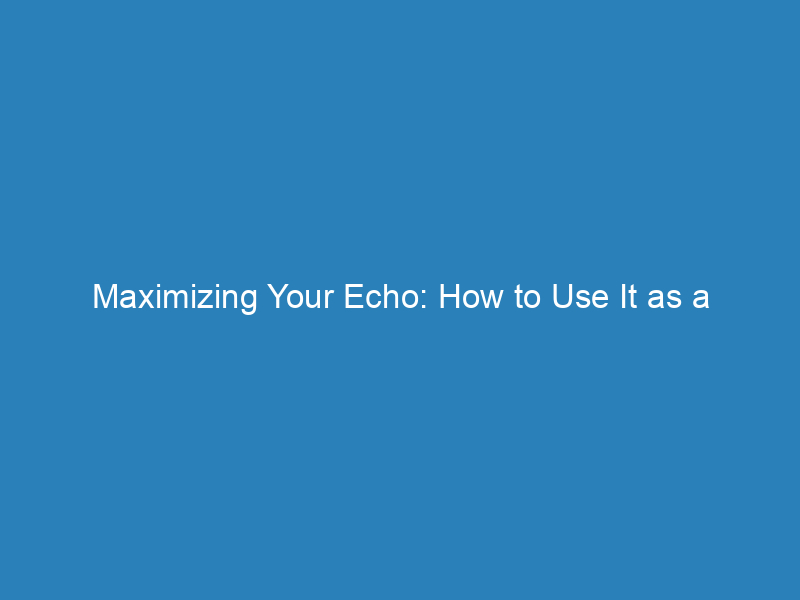
Maximizing Your Echo: How to Use It as a Bluetooth Speaker
Amazon Echo is a versatile device that can do a lot more than just play music and answer questions. One of its lesser-known features is its ability to function as a Bluetooth speaker. In this article, we will explore how to use Echo as a Bluetooth speaker and get the most out of this incredible device.
Setting Up Your Echo as a Bluetooth Speaker
The first step in using your Echo as a Bluetooth speaker is to pair it with your smartphone or other Bluetooth-enabled device. To do this, simply say “Alexa, pair.” Your Echo will enter pairing mode, and you can then go to the Bluetooth settings on your phone to find and connect to your Echo device. Once connected, you can start streaming music, podcasts, or any other audio from your phone to your Echo.
Playing Music on Your Echo
Once your Echo is connected to your phone, you can start playing music by using voice commands. For example, you can say “Alexa, play my jazz playlist” or “Alexa, play the latest album by my favorite artist.” You can also control the volume, skip tracks, or pause playback using voice commands. This hands-free control makes it easy to enjoy your music without having to touch your phone or the Echo device.
Using Your Echo as a Speakerphone
In addition to playing music, you can also use your Echo as a speakerphone for hands-free calling. When your phone is paired with your Echo, you can answer calls and talk to the other person through the Echo’s built-in speaker and microphone. This is great for making calls while you’re busy with other tasks or for having a group conversation using the Echo’s omnidirectional microphone.
Maximizing Sound Quality
To get the best sound quality out of your Echo as a Bluetooth speaker, there are a few things you can do. First, make sure the Echo is positioned in a central location in the room for the best sound distribution. You can also adjust the bass, treble, and other audio settings using the Alexa app to tailor the sound to your preferences. Additionally, if you have multiple Echo devices, you can create a stereo pair for an even richer audio experience.
Conclusion
Using your Amazon Echo as a Bluetooth speaker is a convenient and versatile way to enjoy music and other audio content. Whether you’re playing music from your phone, using it as a speakerphone, or optimizing the sound quality, the Echo is a powerful device that can enhance your audio experience in many ways. By following the steps outlined in this article, you can make the most of your Echo as a Bluetooth speaker and enjoy its full range of capabilities.
FAQs
Can I use my Echo as a Bluetooth speaker with any device?
Yes, the Echo can be paired with any Bluetooth-enabled device, including smartphones, tablets, and computers.
Can I connect multiple devices to my Echo as Bluetooth speakers at the same time?
No, the Echo can only be paired with one device at a time as a Bluetooth speaker.
What is the range of the Bluetooth connection between my phone and the Echo?
The range can vary depending on the specific model of the Echo, but in general, the Bluetooth range is around 30 feet. Keep this in mind when positioning your Echo and your phone.
how to use echo as bluetooth speaker
Maximizing Your Echo: How to Use It as a Bluetooth Speaker
The Amazon Echo is a popular smart device that can do so much more than just play music and answer questions. One of its most underrated features is the ability to be used as a Bluetooth speaker. By pairing your smartphone or other Bluetooth-enabled device with the Echo, you can play music, podcasts, and other audio content through its powerful speakers.
To use your Echo as a Bluetooth speaker, start by putting your device into pairing mode. This can usually be done by going into your device’s settings and selecting the Bluetooth option. Once in pairing mode, tell your Echo to “pair” or “connect” and it should appear in the list of available devices on your smartphone or tablet. Once you select the Echo, it should automatically connect and be ready to use as a Bluetooth speaker.
One of the key benefits of using your Echo as a Bluetooth speaker is its powerful sound quality. The Echo is known for its superior audio performance, with clear highs and booming bass. Whether you’re listening to music, streaming a podcast, or making a phone call, the Echo’s speakers will deliver a high-quality audio experience.
Another advantage of using your Echo as a Bluetooth speaker is its portability. Since it’s a wireless device, you can take it from room to room or even outside, without being tethered to a cord. This makes it easy to bring your music with you wherever you go.
Using your Echo as a Bluetooth speaker also allows you to easily control your audio content with voice commands. You can use Alexa to play, pause, skip, or adjust the volume without having to touch your device. This hands-free convenience makes it easy to enjoy your favorite music or podcasts while going about your day.
In addition to playing audio from your connected device, the Echo can also stream music from popular services like Spotify, Pandora, and Amazon Music. Simply ask Alexa to play your favorite song, artist, or genre, and it will begin playing through the Echo’s speakers. This seamless integration with popular music services makes the Echo a versatile and convenient way to listen to your favorite tunes.
Finally, using your Echo as a Bluetooth speaker allows you to easily make and receive phone calls. By connecting your smartphone to the Echo, you can use it as a hands-free speakerphone, making it easier to have conversations while multitasking. This can be especially useful if you’re working from home or need to make calls while cooking or cleaning. With its powerful sound and voice control, the Echo makes it easy to maximize its potential as a Bluetooth speaker. how to use echo as bluetooth speaker