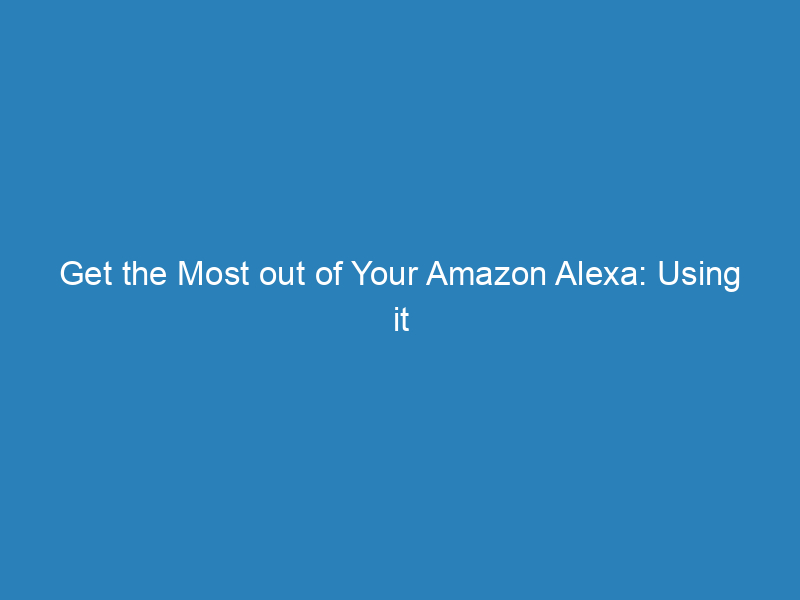
Get the Most out of Your Amazon Alexa: Using it as a Speaker
If you own an Amazon Alexa, you are likely already reaping the benefits of its voice assistant capabilities. However, did you know that you can also use your Alexa as a high-quality speaker for playing music, podcasts, and more? In this article, we will explore how to use Amazon Alexa as a speaker and get the most out of its audio capabilities. Whether you have an Amazon Echo, Echo Dot, or any other Alexa-enabled device, you can take advantage of its powerful speaker features.
How to Connect Your Device to Amazon Alexa
The first step in using your Amazon Alexa as a speaker is to ensure that your device is properly connected. If you have an Echo or Echo Dot, you can easily connect it to your Wi-Fi network through the Alexa app. Once your device is connected, you can start playing audio through it using voice commands or the Alexa app on your smartphone or tablet.
Playing Music with Amazon Alexa
One of the most popular uses for Amazon Alexa as a speaker is playing music. You can ask Alexa to play specific songs, artists, albums, or genres from popular music streaming services such as Amazon Music, Spotify, or Apple Music. Additionally, Alexa can create playlists for you based on your listening habits, or you can create and customize your own playlists using voice commands.
Using Alexa as a Speaker for Podcasts and Audiobooks
In addition to music, Amazon Alexa can also be used to play podcasts and audiobooks. You can ask Alexa to play specific podcasts or episodes, as well as control playback using voice commands. Alexa can also read audiobooks from your Audible library, making it a versatile option for listening to a wide range of audio content.
Connecting Alexa to External Devices
If you have external speakers or audio systems, you can also connect your Amazon Alexa to them for an even more immersive audio experience. Many Alexa-enabled devices have Bluetooth capabilities, allowing you to connect them to external speakers wirelessly. Alternatively, you can use the audio output port on your device to connect it to a larger speaker system using a cable.
Controlling Audio Playback with Voice Commands
One of the key benefits of using Amazon Alexa as a speaker is the ability to control audio playback using simple voice commands. You can ask Alexa to adjust the volume, skip tracks, pause or resume playback, and more. This hands-free control makes it easy to enjoy your favorite audio content without needing to touch any buttons or screens.
Customizing Audio Settings and Preferences
Amazon Alexa also allows you to customize various audio settings and preferences to suit your preferences. You can adjust the equalizer settings, enable or disable features such as surround sound or stereo pairing, and more. Alexa’s companion app provides a user-friendly interface for adjusting these settings, allowing you to tailor the audio output to your liking.
Conclusion
Amazon Alexa is not only a powerful voice assistant, but also a versatile and high-quality speaker for playing music, podcasts, and audiobooks. By following the tips outlined in this article, you can get the most out of your Alexa device and enjoy a superior audio experience. Whether you are using an Echo, Echo Dot, or any other Alexa-enabled device, you can take advantage of its speaker capabilities to enhance your home entertainment setup.
FAQs
Can I use Amazon Alexa as a speaker for making phone calls?
Yes, you can use Amazon Alexa as a speaker for making phone calls. You can ask Alexa to call a specific contact from your address book, or make hands-free calls using voice commands.
Is it possible to connect multiple Alexa devices to create a multi-room audio setup?
Yes, you can connect multiple Alexa devices to create a multi-room audio setup. This allows you to play audio simultaneously on multiple devices in different rooms of your home, providing a seamless listening experience.
Can I use Amazon Alexa as a speaker for playing radio stations?
Yes, you can use Amazon Alexa as a speaker for playing radio stations. Alexa can tune in to a wide range of radio stations from around the world, allowing you to enjoy live music, news, and other audio content.
Is it possible to use Amazon Alexa as a speaker for streaming music from my phone or other devices?
Yes, you can use Amazon Alexa as a speaker for streaming music from your phone or other devices. You can connect your device to Alexa using Bluetooth or a cable, allowing you to play audio from your personal music library or streaming services.
how to use amazon alexa as a speaker
Amazon Alexa is a versatile device that can do much more than just respond to your voice commands. If you have an Amazon Echo or other Alexa-enabled device, you can also use it as a high-quality speaker to play music, podcasts, audiobooks, and more. By optimizing your Alexa device for use as a speaker, you can get the most out of its capabilities and enhance your entertainment experience.
To get the most out of your Amazon Alexa as a speaker, it is important to first ensure that it is set up and connected to your Wi-Fi network properly. Once you have done this, you can start using it to play your favorite music, podcasts, or audiobooks. You can do this by simply saying “Alexa, play [song/artist/podcast/audiobook]” and it will start playing through the device’s built-in speaker.
In addition to playing music and podcasts, you can also use your Alexa device as a speaker to listen to the news or radio stations. Simply say “Alexa, play the news” or “Alexa, play [radio station]” and you can enjoy the latest news updates or listen to your favorite radio station through the device’s high-quality speaker.
If you have multiple Alexa-enabled devices in your home, you can also use the “multi-room music” feature to play music on all of them simultaneously. This can create a seamless and immersive listening experience throughout your home, allowing you to enjoy your favorite music in every room.
To enhance the sound quality of your Alexa device, you can also connect it to a Bluetooth speaker or audio system. This allows you to enjoy even better sound quality and volume, making your Alexa device an even more versatile and powerful speaker for all your entertainment needs.
In addition to playing audio content, you can also use your Alexa device as a speakerphone for making and receiving calls. This can be a convenient and hands-free way to communicate with friends and family, especially if you have an Echo Show device with a built-in screen for video calls.
Overall, using your Amazon Alexa as a speaker can greatly enhance your entertainment experience and make it a versatile and powerful addition to your home. Whether you are listening to music, podcasts, news, or making calls, your Alexa device can provide high-quality sound and convenience for all your audio needs. how to use amazon alexa as a speaker
