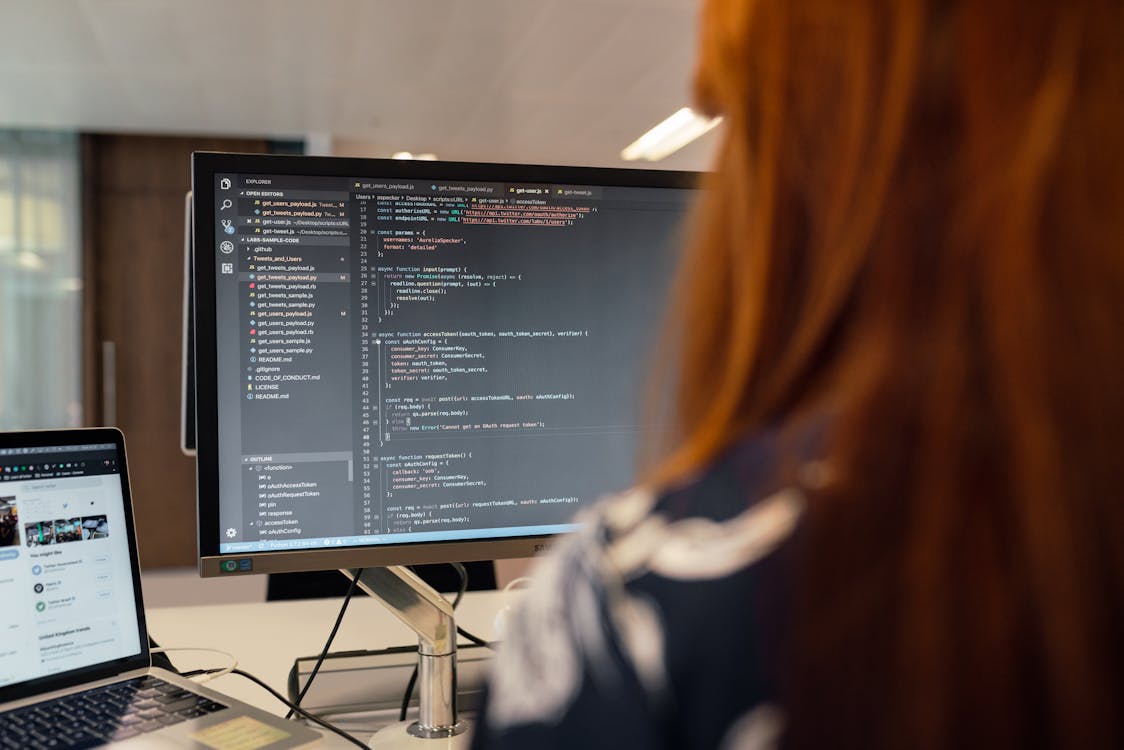Have you ever encountered the frustrating message “The operation couldn’t be completed (Session ErrorDomain Error 500)” while trying to interact with an app or website? You’re not alone. This error code signifies a server-side issue, indicating the problem lies on the platform you’re attempting to use, not your device. But fear not, for this guide equips you with a comprehensive arsenal of troubleshooting steps to conquer this error and get back on track.
Understanding Session ErrorDomain Error 500
Before diving into solutions, let’s establish a clear understanding of the error itself. Session ErrorDomain Error 500 stems from a malfunction on the server side of the application or website you’re using. Servers are the workhorses behind the scenes, responsible for storing and processing data, managing user interactions, and delivering content. When a server encounters an unexpected issue, it throws this error code, essentially halting the operation you were trying to perform.
The specific cause behind Session ErrorDomain Error 500 can vary widely. Here are some common culprits:
- Server overload: If a website experiences a sudden surge in traffic, the server might become overloaded and struggle to handle all requests, leading to Error 500.
- Server bugs: Software bugs or glitches within the server-side code can cause unexpected behavior and trigger the error.
- Database issues: Problems with the underlying database that stores the website’s data can also manifest as Session ErrorDomain Error 500.
- Incorrect server configuration: Misconfigurations in the server’s settings can disrupt its normal operation and result in the error.
- Firewall restrictions: Overly restrictive firewalls might mistakenly block legitimate requests, causing the error.
Unfortunately, since the error originates from the server-side, there’s limited control you have over the root cause. However, the following troubleshooting steps can often help you bypass the error and regain access to the app or website.
Troubleshooting Session ErrorDomain Error 500: A Step-by-Step Guide
-
Refresh the Page: The simplest solution might be the most effective. A temporary glitch could be causing the error. Give it a shot by hitting the refresh button (usually depicted by a circular arrow icon) in your browser. Often, a simple refresh can re-establish a stable connection with the server and resolve the issue.
-
Clear Your Browser Cache and Cookies: Sometimes, outdated cached data or cookies can interfere with website functionality. Clearing your browser’s cache and cookies can eliminate this potential cause. The specific steps to achieve this will vary depending on your browser, but most browsers offer a straightforward option within their settings menu.
-
Try a Different Browser: If the error persists in one browser, try accessing the website or app using a different one. This helps isolate whether the issue is browser-specific or more widespread. If the error vanishes in another browser, it suggests a problem with your original browser’s cache or extensions.
-
Check the Website Status: Many websites maintain social media presences or status pages that provide updates on outages or ongoing maintenance. Check the platform’s official channels to see if they’ve acknowledged any service disruptions that could explain the error.
-
Restart Your Device: A simple device restart can sometimes clear temporary glitches that might be hindering communication with the server. Power down your device completely, wait for a few seconds, and then turn it back on.
-
Check Your Internet Connection: Ensure your internet connection is stable and functioning correctly. Run a speed test or try accessing other websites to verify your internet connectivity. If you suspect a network issue, contact your internet service provider for assistance.
-
Report the Error (if applicable): If the troubleshooting steps above fail to resolve the issue, and the platform you’re using has a support system or contact mechanism, consider reporting the error. This helps the platform identify and address the underlying server-side problem.
Additional Tips and Considerations
- Be Patient: In some cases, Session ErrorDomain Error 500 might indicate a temporary server overload due to high traffic. Waiting a while and trying again later might be all it takes for the server to recover and resume normal operation.
- Avoid Repeated Attempts: Continuously refreshing the page or bombarding the server with requests can exacerbate the situation. Implement a wait time between retries to give the server time to breathe.
- Update Apps and Software: Ensure you’re using the latest versions of the app or website you’re encountering the error with. Updates often include bug fixes and performance improvements that might address the issue.
When to Seek Further Assistance
While the troubleshooting steps outlined above should resolve Session ErrorDomain Error 500 in most instances, there are situations where seeking further assistance might be necessary. Here are some indicators:
- Persistent Error: If the error persists for an extended period, despite trying all the troubleshooting steps, it suggests a more significant server-side issue that requires the platform’s intervention.
- Widespread Outage: If the error seems to be affecting a large number of users, as evidenced by online reports or the platform’s status updates, seeking help from the platform’s support channels might not be as effective as waiting for them to resolve the widespread outage.
- Critical Task: If the task you’re trying to complete using the app or website is time-sensitive or critical, and the error is preventing you from accomplishing it, contacting the platform’s support for expedited assistance might be necessary.
Conclusion
Session ErrorDomain Error 500 can be a frustrating roadblock, but with a systematic approach and the troubleshooting steps outlined above, you’re well-equipped to overcome it and regain access to the app or website you require. Remember, patience is key, as the error often stems from temporary server-side issues. By following these steps and remaining informed about the platform’s status, you can minimize downtime and ensure a smooth user experience.
Empowering you with Knowledge: This guide strives to empower you with the knowledge and tools to tackle Session ErrorDomain Error 500 effectively. Should you encounter any further technical difficulties, remember that many online resources offer comprehensive troubleshooting guides for various platforms and error codes.