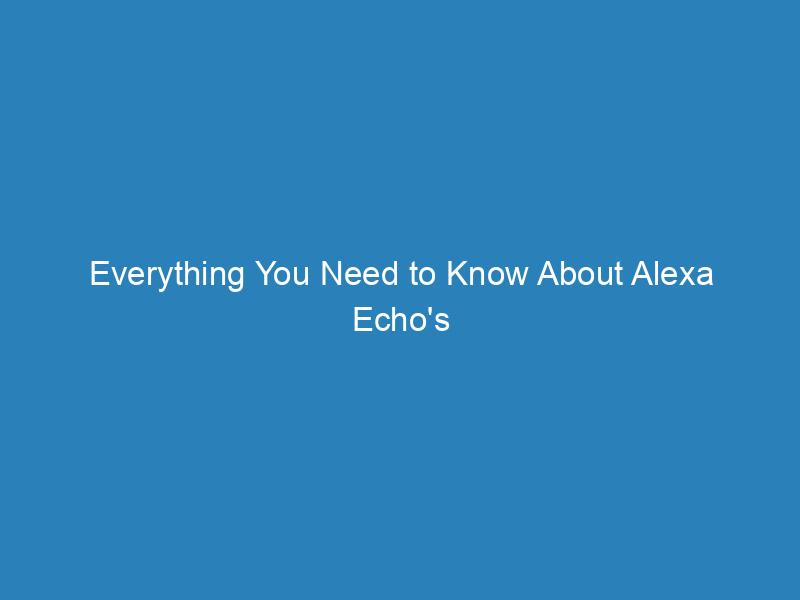
Everything You Need to Know About Alexa Echo’s Bluetooth Capability
One of the most common questions people have about Alexa Echo is whether it has Bluetooth capability. The answer is yes! Alexa Echo does have Bluetooth, and in this article, we will explore everything you need to know about this feature. From how to use it, to troubleshooting common issues, and everything in between, we’ve got you covered.
How to Use Alexa Echo’s Bluetooth Capability
To use Alexa Echo’s Bluetooth capability, simply say “Alexa, pair Bluetooth” and follow the prompts to connect your device. You can also use the Alexa app on your smartphone to pair your Bluetooth device with your Alexa Echo. Once paired, you can play music, podcasts, or any other audio from your Bluetooth device through your Alexa Echo. It’s a convenient way to listen to your favorite audio content without the need for additional cables or accessories.
Benefits of Using Bluetooth with Alexa Echo
The ability to connect your Bluetooth device to your Alexa Echo opens up a world of possibilities. Whether you want to stream music from your smartphone, listen to a podcast through your Bluetooth headphones, or even use your Alexa Echo as a speakerphone for calls, the Bluetooth capability adds a whole new level of functionality to your device. It also allows you to control your audio playback using voice commands, making it even more convenient to enjoy your favorite content.
Common Issues and Troubleshooting
While Alexa Echo’s Bluetooth capability is a powerful feature, there can be some common issues that users may encounter. One of the most common issues is difficulty pairing a Bluetooth device with the Alexa Echo. In such cases, it’s important to ensure that your Bluetooth device is in pairing mode and within range of your Alexa Echo. Additionally, make sure that there are no other devices in close proximity that may be causing interference.
Conclusion
In conclusion, Alexa Echo does have Bluetooth capability, and it can be a valuable addition to your smart home ecosystem. Whether you want to connect your smartphone, headphones, or other Bluetooth-enabled devices, the convenience and flexibility that Bluetooth offers can greatly enhance your Alexa Echo experience. By following the simple steps to pair your Bluetooth device and troubleshoot any common issues, you can make the most of this powerful feature.
FAQs
1. Can I use my Alexa Echo as a Bluetooth speaker?
Yes, you can use your Alexa Echo as a Bluetooth speaker by pairing your smartphone or other Bluetooth-enabled device with your Echo. Once paired, you can stream music, podcasts, or any other audio content from your device to your Alexa Echo.
2. How can I troubleshoot Bluetooth connectivity issues with my Alexa Echo?
If you’re experiencing difficulty pairing your Bluetooth device with your Alexa Echo, make sure that your Bluetooth device is in pairing mode and within range of your Echo. Additionally, check for any other devices that may be causing interference and ensure that your Alexa Echo’s Bluetooth function is enabled in the Alexa app settings.
3. Can I use multiple Bluetooth devices with my Alexa Echo?
Yes, you can pair multiple Bluetooth devices with your Alexa Echo. Simply follow the same process for each device you want to connect, and your Echo will be able to switch between them as needed.
does alexa echo have bluetooth
1. The Alexa Echo is a popular smart speaker that comes with built-in Bluetooth capability, allowing you to connect and stream audio from your smartphone, tablet, or other Bluetooth-enabled devices. This feature gives you the flexibility to listen to music, podcasts, and more from your favorite devices through the Echo’s high-quality speakers.
2. To use the Bluetooth capability on your Alexa Echo, simply enable pairing mode on the speaker by saying, “Alexa, pair” or by using the Alexa app on your smartphone or tablet. Once the Echo is in pairing mode, you can search for it in the Bluetooth settings on your device and connect to it just like you would with any other Bluetooth-enabled device.
3. With the Alexa Echo’s Bluetooth capability, you can also use it as a speakerphone for hands-free calling. Once your smartphone is connected to the Echo via Bluetooth, you can make and receive calls using the smart speaker’s built-in microphone and speaker. This makes it convenient to have conversations without having to pick up your phone.
4. Another benefit of the Alexa Echo’s Bluetooth capability is its compatibility with other smart home devices. For example, you can connect your smart TV, gaming console, or other Bluetooth-enabled devices to the Echo to stream audio and enhance your entertainment experience.
5. The Bluetooth capability on the Alexa Echo also allows you to create a multi-room audio system by connecting multiple Echo devices together. Simply pair each Echo with your smartphone or other Bluetooth-enabled device, and you can play the same audio in multiple rooms throughout your home for a seamless listening experience.
6. It’s worth noting that the Bluetooth capability on the Alexa Echo is not limited to just audio streaming. You can also use it to connect other Bluetooth-enabled accessories, such as headphones, keyboards, and more. This opens up a world of possibilities for using the Echo in various ways beyond just playing music or making calls.
7. Overall, the Bluetooth capability of the Alexa Echo adds a lot of versatility and functionality to the smart speaker. Whether you want to stream audio from your favorite devices, make hands-free calls, or connect other smart home devices, the Echo’s Bluetooth capability makes it easy to do so. With simple setup and seamless connectivity, this feature enhances the capabilities of the Alexa Echo and makes it a valuable addition to any smart home setup. does alexa echo have bluetooth
