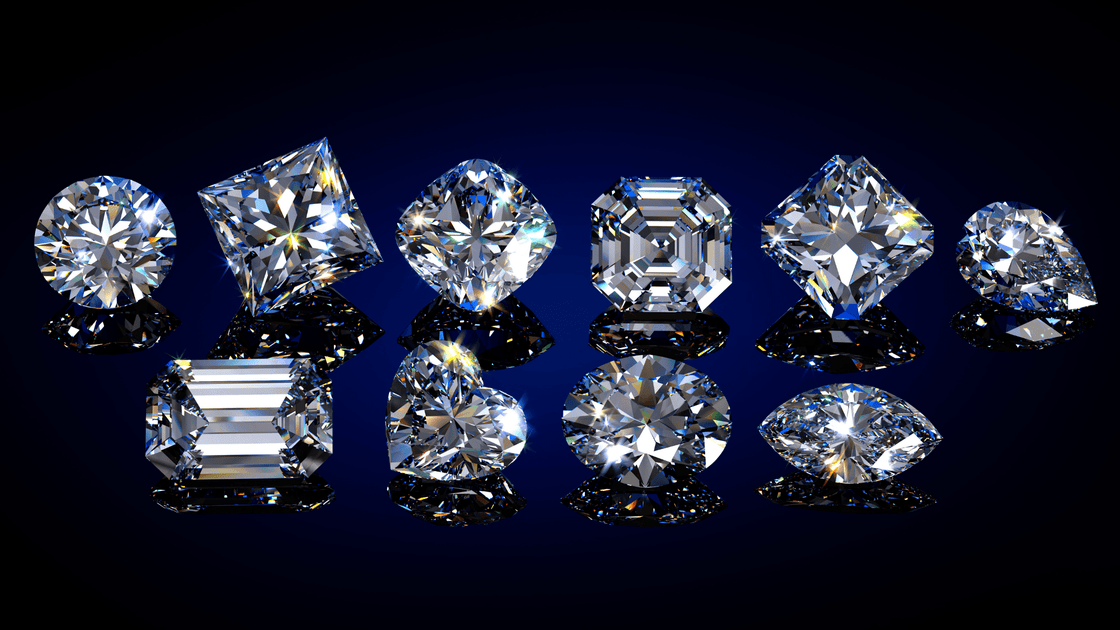Building your own PC is fascinating and provides a high-performance, customized system. However, hardware is just the start. The correct apps and software will maximize your new PC’s capabilities. The appropriate tools may boost productivity, security, and user experience for gamers, content creators, and professionals. This blog covers must-have apps and software for your new PC setup to maximize your investment.
Crucial System Tools
Operating System: The OS underpins your PC experience. Due to its compatibility, capabilities, and support for many programs, most users prefer Windows 10 or 11. Try Ubuntu or another Linux system for an open-source approach.
Your PC needs antivirus software to prevent malware and viruses: Top picks are Norton, Bitdefender, and Kaspersky. These apps protect your machine with real-time protection, updates, and strong security features.
Updaters keep drivers current, optimizing hardware performance: Automation tools like Driver Booster and Snappy Driver Installer can search your system for outdated drivers and update them easily.
System Cleanup Tools: Your PC accumulates unneeded files and registry entries that slow it down. These files can be cleaned by CCleaner and BleachBit to improve system efficiency and free up disk space.
Backup Software: Data loss is severe, so backup regularly. You can build whole system images and schedule frequent backups with Acronis True Image and Macrium Reflect.
Productivity, Office Software
Microsoft Office or Alternatives: Word, Excel, and PowerPoint are essential tools for most users. Free options like LibreOffice and Google Workspace offer similar capabilities.
Use note-taking apps to stay organized and productive: Evernote, OneNote, and Notion are great options for cloud synchronization, rich text formatting, and multimedia.
Trello, Asana, and Monday: com are great project management tools. Visual task boards, collaboration, and tool integrations streamline workflow.
Editing and Reading PDFs: Handling PDFs is frequent. The industry standard for PDF viewing is Adobe Acrobat Reader, whereas Foxit PhantomPDF and PDF-XChange Editor offer powerful editing.
The Web and Communication
A good web browser is necessary for a seamless internet experience: Google Chrome, Mozilla Firefox, and Microsoft Edge are top browsers for performance, security, and extensions.
Email clients: Efficient email management boosts productivity Microsoft Outlook is powerful, while Mozilla Thunderbird and eM Client support numerous accounts and have advanced capabilities.
Communication Tools: Zoom, Microsoft Teams, and Slack simplify communication These solutions simplify distant work and communication using video conferencing, messaging, and collaboration.
Download Managers: IDM and JDownloader can speed up and improve huge downloads.
Entertainment and media
A media player is needed to play music and videos: VLC Media Player and Media Player Classic support many formats and have powerful playback features.
Netflix, Hulu, and Spotify apps are crucial for entertainment: These apps offer huge movie, TV, and music libraries.
Image and Video Editors: Adobe Photoshop and Premiere Pro are industry standards for creativity. Free image and video editors GIMP and DaVinci Resolve are capable.
gaming Clients: Gamers need good gaming clients. For massive game libraries and community features, Steam, Epic Games Store, and GOG Galaxy are essential: Online casinos use innovative technology to provide a safe and immersive gaming experience, expanding your PC’s entertainment options.
The development and coding
IDEs like Visual Studio Code: IntelliJ IDEA, and PyCharm are essential for coding and development. These tools have powerful code editing, debugging, and version management.
Version Control Systems: Git simplifies code updates and cooperation. Cloud-based repositories like GitHub and GitLab enable team collaboration and version tracking.
MySQL Workbench: PostgreSQL, and SQLite Browser are necessary for database management. These apps have powerful database creation, management, and querying features.
Testing and development benefit from virtual machines: VMware Workstation and Oracle VM VirtualBox let you run numerous OSes on one PC.
Cloud storage and services
Cloud storage: Files must be available anywhere. Google Drive, Dropbox, and OneDrive offer cloud storage with synchronization, keeping your data safe and accessible.
File Syncing and Sharing: Resilio Sync and Syncthing offer strong peer-to-peer file synchronization alternatives to keep your data synced across all your devices.
Password managers: Secure password management is crucial. LastPass, 1Password, and Bitwarden ease account administration and improve security with encrypted password storage and autofill.
Privacy and Security
VPN Services: Online privacy is vital. NordVPN, ExpressVPN, and CyberGhost encrypt your internet connection to protect your privacy online.
Firewall Software: Extra security is crucial. Advanced firewalls like ZoneAlarm and GlassWire monitor network traffic and restrict illegal access.
Combining: your antivirus with anti-spyware applications like Malwarebytes and Spybot Search & Destroy can detect and remove spyware and other malware.
Variety of Tools
Handling compressed files is common: WinRAR, 7-Zip, and PeaZip are crucial file compressors and decompressors for multiple formats.
Screen Capture and Recording: OBS Studio, Snagit, and ShareX offer customizable functionality for instructional, gameplay recordings, and snapshots.
Remote Desktop Software: TeamViewer, AnyDesk, and Chrome Remote Desktop make remote PC access secure and easy.
Monitoring system performance is essential. HWMonitor, MSI Afterburner, and CPU-Z reveal hardware performance, temperature, and utilization.
Building a new PC is the first step to optimizing computing. Adding the correct apps and software can boost your system’s security, performance, and functionality. Good software can make all the difference, from system utilities to productivity, entertainment, and development tools.
By carefully picking and installing these must-have apps, you can prepare your new PC for any task and enjoy a smooth user experience. With the correct tools, you can maximize your new machine’s performance when working, gaming, or browsing.